Buying a new computer can be exciting, be it a desktop or a laptop. It represents a visible improvement from your previous one. Not only does it look better, but it moves a lot faster and it provides a more enjoyable experience.
However, there is one daunting task that comes with new computers - installing all your favorite applications and softwares. Whether you got it for office work, games or just web based applications, you will need to spend a while to install everything you need for a smooth operation.
Here are 10 essential Windows applications for a newly purchased personal computer.
Must-Have Windows Apps for your PC
Google Drive

Cloud storage is a major benefit these days. If you could pick one service for it, Google Drive is probably your best option out there. It provides 15GB of free storage, which you can split over your emails or photos. It is productive and allows sharing files with others with no issues whatsoever.
No matter what platform you use, you can find a version of Google Drive. When it comes to Windows, you will find the software as Backup and Sync from Google. It allows taking and accessing your files anywhere. You can also separate files and folders logically.
Affinity Photo

No matter what you got the new computer for, chances are you will play with photos every now and then as well. An image manipulation software will make the job much easier, especially if you are into effects and alterations. When you think image manipulation, you think Adobe Photoshop.
However, the software requires a regular subscription. If you want a lean and exquisite app that will not drain you, Affinity Photo is your best option. Once you get it, you can install it on as many devices as you want. If you have used Photoshop before, the interface is quite similar and intuitive.
LibreOffice

Whether you have the computer for office uses or you simply need an editor to work with documents every once in a while, you have better options that Microsoft Office - more importantly, you have some free options as well. This is when LibreOffice kicks in.
LibreOffice is not just free, but it is also powerful and fully featured. It provides a different alternative for each element of Microsoft Office - Access, Word, PowerPoint, Excel and others. There are a few small differences between the two, but once you get it, you will fly through your applications.
MalwareBytes
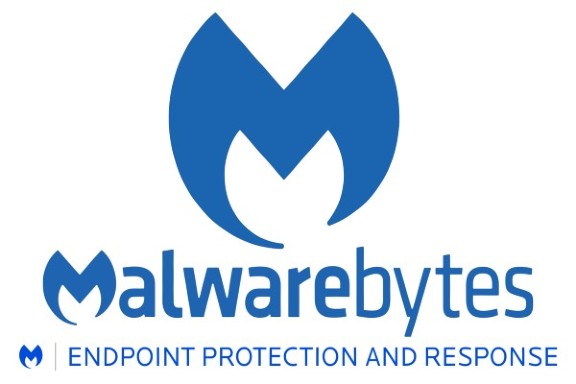
There are lots of different types of malware out there and some of them can be quite daunting to get rid of. For instance, you may not be able to access executable files, meaning you cannot reboot your computer or you cannot access your antivirus. This is what MalwareBytes was created for.
The software can bypass most types of malware. It will identify affected files and remove them from your system. You do not necessarily have to wait until problems arise though. You can just as well run a test every now and then to ensure your computer is safe.
VLC
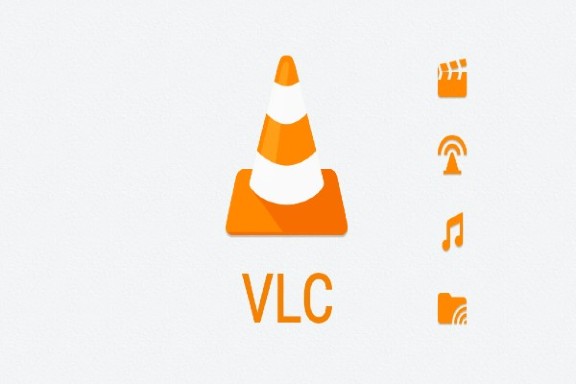
Windows comes with its own media player, which keeps getting better and better. But then, you can still find better options out there. Thanks to online video sharing platforms, you probably do not watch too much stuff offline. You will still require a good player for local files though.
This is when VLC kicks in. It comes with all the features you can think of. You name a format and VLC will probably be able to play it. Using this software will prevent the constant necessity for new video codecs, which keep popping up on a regular basis.
Wox
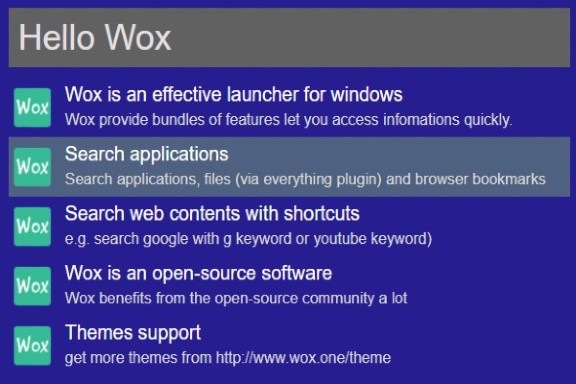
Wox is one of the most efficient applications to ease your life when using a computer, especially if you use it for work. Chances are you need more programs and they keep repeating. At this point, Wox is similar to a Mac launcher and lets you find files or applications within seconds only.
Windows has its own search function, but the software is not good enough. Wox is not just more powerful, but it can also be deeply customized with some plugins. You can get exactly what you are after and even translate some languages through it.
7-Zip

Windows has its own natural support for zip files, but many archives today come with more than just the basics. You will need a more powerful tool, which is handy to have around for such occasions. If WinRAR used to be the king a decade ago, 7-Zip is the new prince in this industry.
It is small and can be installed within a few seconds only. It has both basic and advanced features and will tackle most types of archived files. If there is one thing that could be changed about it, that is the old school interface, which could do with an upgrade. It does not affect its functionality though.
Rambox

When it comes to communicating with your friends, you do pretty much on your mobile. Computer communication is just as important though, but you would have to install more programs - based on what your friends use. So, how about a software that brings all the major applications in one?
Rambox is by far the most complete messaging application on Windows. You can communicate over Skype, WhatsApp, Hangouts, Facebook Messenger, Telegram, Discord and so on. Every service you need will come in a new tab.
Google Chrome

One of the first things people do when they get new computers is downloading a new browser. You want something better than Microsoft's alternative. While there are a few good options out there, Google Chrome is probably the best one. It is extremely fast and provides access to lots of small conveniences.
Cross platform syncing is also available, not to mention the impressive amount of extensions and the instant search. On a negative note, Google requires more RAM than other browsers and tracking could be an issue for those who want privacy. Other good alternatives include Opera and Firefox.
LastPass

LastPass is excellent if you are the type which creates a different password for each account. You probably have dozens of them, as you do not want some identity thief to take your life over. Tracking all of them is so much easier with a good password manager and this is when LastPass comes in.
There are more options out there, but this one will allow you to save passwords, add your username and password by itself in applications and recommend unique combinations to keep your accounts safe. Another good option involves 1Password, but LastPass seems to be more popular. It is also free for personal uses.
Downloading Universal Windows Apps
As a short final conclusion, such programs should be enough to get you started. Even if you do not necessarily need all of them on a daily basis, there will be situations when having them around will save lots of time and frustration.
The list is obviously longer and choosing the 10 essential Windows applications for a newly purchased personal computer is a variable aspect - different people have different needs and expectations. But once you have these ones on, you can move on to more specific things for your particular necessities.
