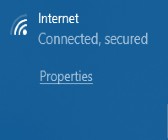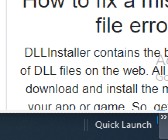Blog
Reinstalling Audio Drivers on Windows 10
One of the most common Windows 10 issues is related to sound or audio. Sound not working and no audio device installed error message are common experiences of those who have upgraded their systems to Windows 10. A few ordinary sound problems reported are loss of sound generation in games and other apps after an update, audio imbalance, and missing audio management application. Most of these sound problems surface due to a missing, damaged, or corrupted audio or sound driver. Not even a beep will be heard from the speakers if there is no sui...
[Solved] Function Key (Fn) Not Working on Windows 10
Function Keys (Fn) are the 12 sets of programmable keys, labeled from F1 to F12, that have their own specific, extra, and special functions that vary. From muting sounds, accessing the display brightness, to changing the volume. Function Keys can combine with other keys too, most instances with Alt or Ctrl keys. These keys are useful and efficient, which makes it troublesome when they suddenly stop working. If you find your function keys not working, it is essential to know whether it's a software bug or a hardware fault. Also, check if it'...
Say Goodbye to Windows 10 "Activate Window" Watermark for Good
This may not be a serious issue to most people, but for self-proclaimed OCD people and even those who consider themselves 'Desktop Wallpaper Connoisseurs', this piece of news of totally getting rid of the "Activate Window" watermark for good is truly great news for them. Imagine opening your computer and desktop, and the first thing you can see is your beautiful wallpaper without any watermark suddenly popping in spoiling the wallpaper's aesthetic; what an incredible feeling of bliss and satisfaction! Also, all the restrictions brought about ...
How To Solve The WiFi Disconnecting Problem On Windows 10
If you are reading this article, you are probably a Windows 10 user who is experiencing something awful. Judging by the title alone, you are probably dealing with WiFi disconnection issues on your computer. You are not alone in this, and whether you want to believe it or not, this is an actual problem that some people struggle with on a daily basis. Windows 10 has provided us with amazing innovations and applications. Featuring a modernized interface, updated drivers, and newer applications, you will get the most out of the operating system ...
Windows 10: What Is The Yourphone.Exe Process And Do I Have To Worry About It
Ever since Windows 10 came into the market, people can't seem to stop making a fuss about it. From the modernized interface to the stunning applications, the developers clearly took their time while working on the operating system. However, nothing is perfect in this world, and users can still find a few lapses with Windows 10 from time to time. One of these curiosities that seem to pique their interest is the YourPhone.exe - a running software that always seems to be within the background apps. What is This Thing? The YourPhone.exe ...
How To Add/Remove Quick Launch Toolbar On Windows 7, 8 And 10
Back in the day, Windows XP has given us the privilege to access our applications in the easiest way possible. Just by going through your quick launch toolbar, you can easily open the essential things on your computer with a few clicks. Of course, as numerous updates took place, we eventually said goodbye to this feature when the Windows 7, 8, and 10 came in. This made a lot of users frustrated, especially those who are using their computers in their respective professional fields. If you are still using a Windows computer, there is a way yo...
Top 10 Essential Windows Applications For A Newly Purchased Personal Computer
Buying a new computer can be exciting, be it a desktop or a laptop. It represents a visible improvement from your previous one. Not only does it look better, but it moves a lot faster and it provides a more enjoyable experience. However, there is one daunting task that comes with new computers - installing all your favorite applications and softwares. Whether you got it for office work, games or just web based applications, you will need to spend a while to install everything you need for a smooth operation. Here are 10 essential Windows a...
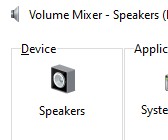
![[Solved] Function Key (Fn) Not Working on Windows 10](https://www.dllinstaller.com/img/blog/widnows-function-button-not-working.jpg)